Instructions
If your mobile device has augmented reality technology, pressing the See in my space button will turn on your camera and while you are standing, allow the camera to see the ground without obstacles around you, you will see the product will appear in that space.
You can move the product in your space by touching it and dragging it by the base, or rotate it by touching outside the product and dragging.
Not Compatible
Sorry, your device is not compatible with this augmented reality experience (Designed for ARcore or ARkit technologies), you can still see the product on your phone, rotate it and zoom in with the gestures of your fingers.
To learn more about compatible devices and system requirements , visit the following links to: Android and for iOS
QR For Mobile Devices
Apparently you are accessing the augmented reality experience from a desktop computer, because it is designed for ARcore or ARkit mobile technologies, we invite you to scan the QR to see the experience on your mobile.
To learn more about compatible devices and system requirements , visit the following links to: Android and for iOS
 WELCOME, YOU ARE IN
WELCOME, YOU ARE IN